Sometimes breaking the rules and doing the unconventional can bring you more good than harm. Productivity is a very subjective matter, and everyone perceives and....
Read MoreTeam and task management simplified
Trusted by














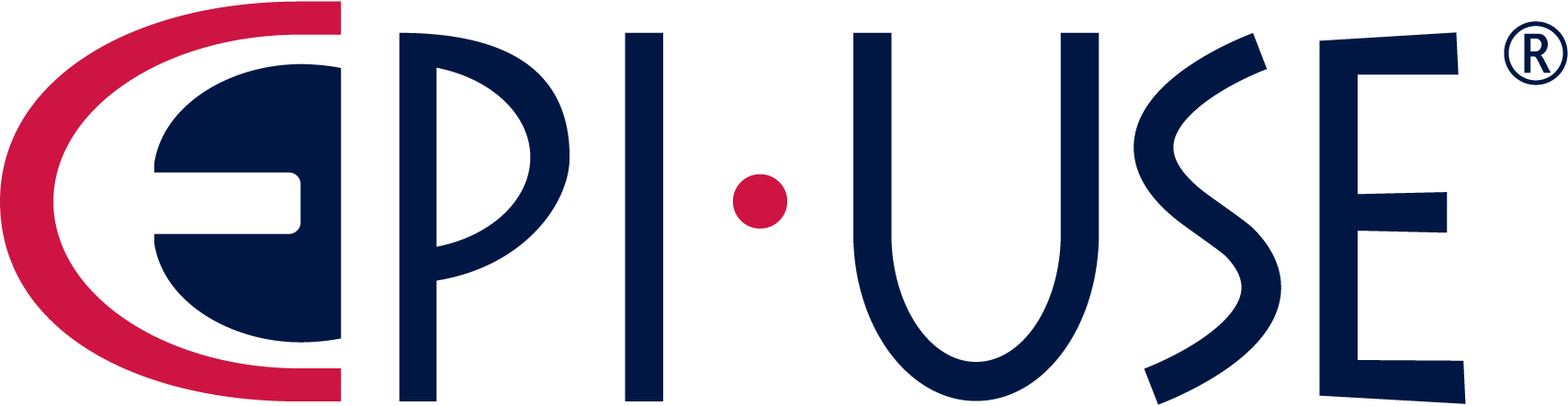










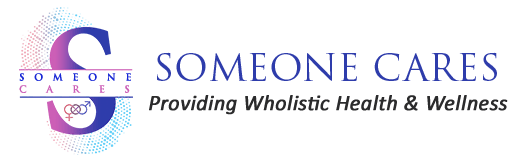





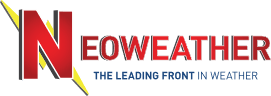










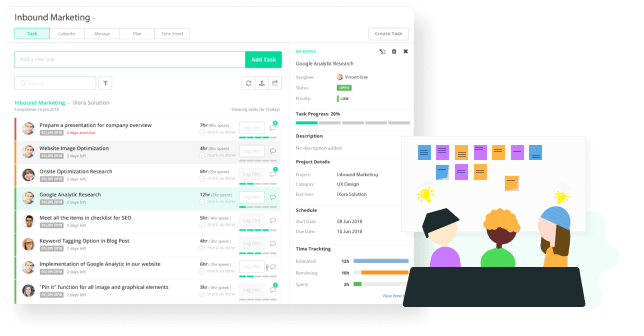
Achieve measurable success
Track your upcoming work by creating tasks, checklists, setting priority levels, assigning due dates, and updating task progress.
Manage your team by monitoring task progress, checking daily updates, and assigning them to certain tasks and projects.
Plan with the calendar view and get a comprehensive look at your work schedule for the upcoming months or easily change task deadlines.
Use the reporting features to oversee and analyze the performance of the full team and all ongoing projects.
How does myTask2do simplify your workflow?
Turn emails into tasks
Create and manage tasks from the comfort of your Outlook inbox with the myTask2do Add-in. Expand the myTask2do add-in to create emails into tasks as well as manage existing tasks.
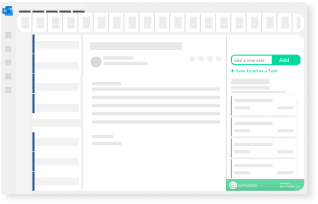
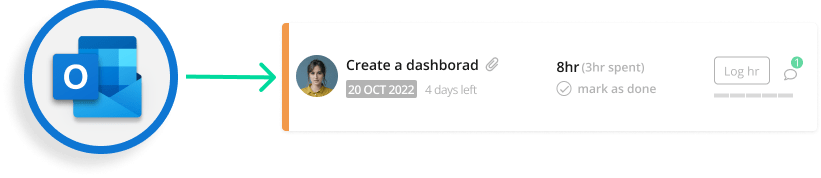

Task management from Microsoft Teams
Merge Microsoft Teams with myTask2do add-in to manage and collaborate with your full team. Utilize all the features of myTask2do from the comfort of Teams and keep all your work organized in one place.

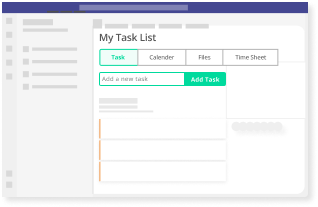
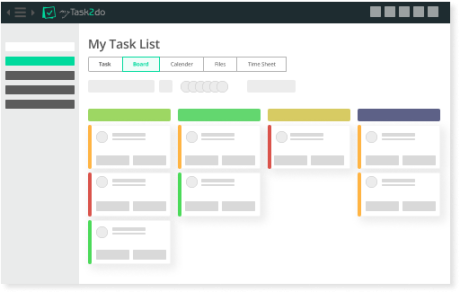
Kanban Board
Visualize your work and see it flow through your teams in our brand-new Kanban Board view. Choose from four task statuses and get a complete rundown of all your work from one place
Calendar View
Add tasks, drag-and-drop to shift dates, and extend due dates all from your Calendar view! Get a complete look into all your upcoming tasks and deadlines for the day, week, or month.
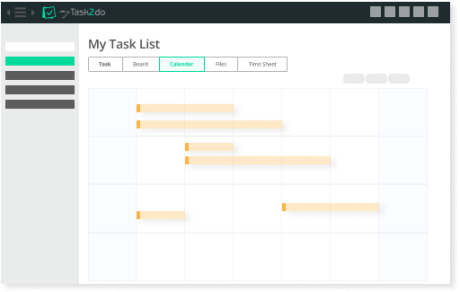
At a glance
Customize your account
Customize your dashboard and account according to your company and its specific needs. You can change designations, working days, hours and much more from the admin panel.
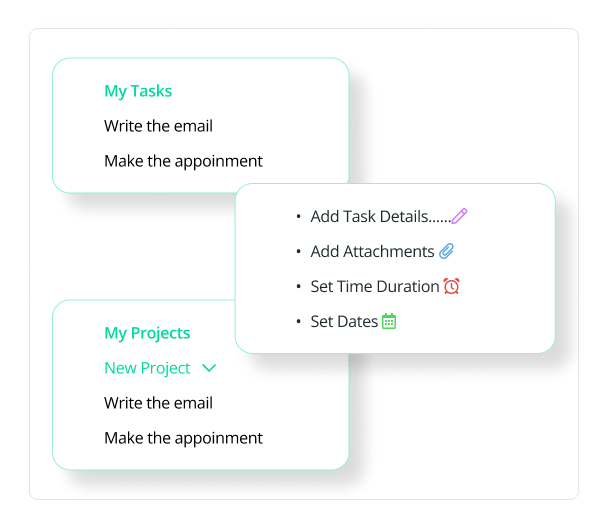
Get things done
Update your progress for tasks or for a whole project and calculate the time elapsed or the additional time needed. Drag and drop tasks to change the starting and ending dates.
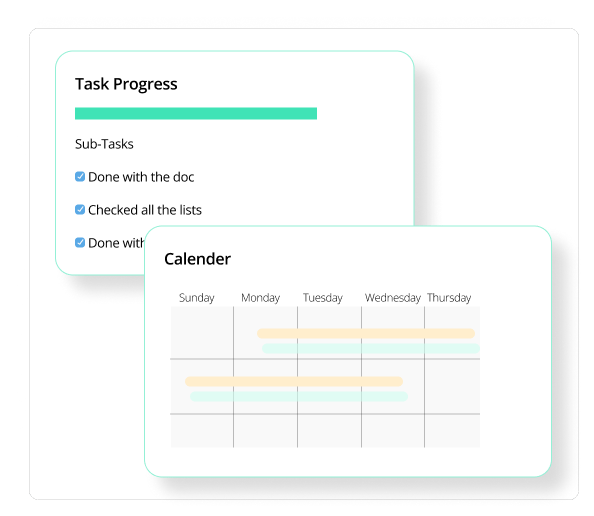
Look back
Utilize the overview function to reflect on the whole project or the progress made for your personal tasks. The detailed reporting functions can help you assess your own and your team’s performance.
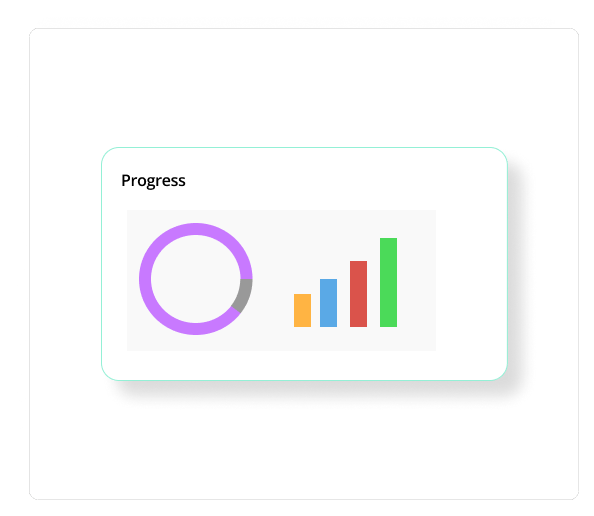
Plan ahead
You can use the calendar view to set work for upcoming weeks and months. Plan with your team, add recurring tasks while also adjusting the calendar if necessary by simply dragging and dropping.
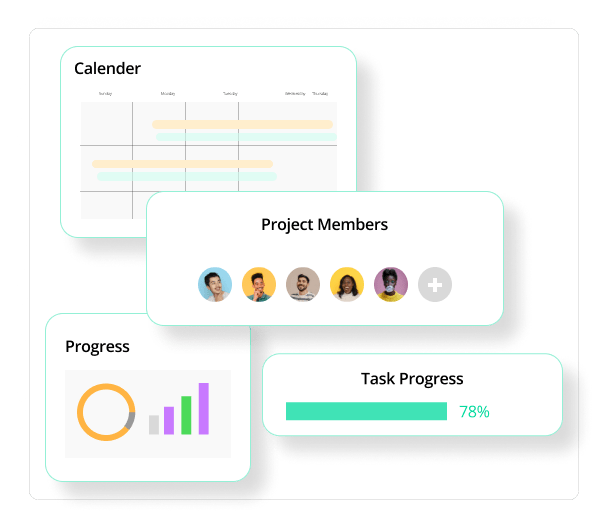
Easily track and manage

See what our customers have to say
It keeps me up to date on what needs to be done. I love that sends me notifications. I also love the drag-and-drop functions in the software. I love the fact I use it on my iPhone, iPad as well as browser.
myTask2do is a good integration for Outlook on Mac. If your main interest is to create and manage apps directly in outlook in the simplest way, then this app is for you. One of the best features is that it can be accessed online, allowing you to use the app from your mobile phone or from other computers.
I really like the ease of use of this program. It works seamlessly with other additions to my emails, and it keeps me stay on track without having to do much more than putting in my tasks, and that’s really it! Great program!
We have lots of tasks to do and myTask2do is making it very easy to track tasks in calendar view and you can easily distribute the task between your team members.
It has many options to set up tasks and view them easily. It’s very handy. The outlook integration makes it the best task manager because I need not open any other application.
It navigates you to understand and learn, it also has features that keep my workflow up to date and help me get my work done.
myTask2do helps me keep things in order on a day-to-day basis. I can just plan my week on Sunday and then try to get everything done.
Mytask2do is an asset
I love using the Outlook plugin, it helps me stay organized at work with minimal windows open.
It has a user-friendly interface. Doesn't take much time to get used to using it. Soft on RAM. Doesn't slow down your mailbox.
The usability of this software makes it work great for me. It's connected right to my Outlook which I am constantly in every day.
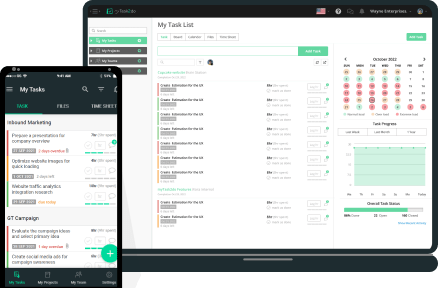
Task and team management simplified
Perfect for all team sizes and types. Get a 30-day free trial today!
Knowledge is best when shared
Unlocking the Flow State: Your Key
Do you ever find yourself engrossed in a task, losing track of time, and feeling an intense sense of productivity and joy? If so, you....
Read MoreFrom Desk Chaos to Task Triumph:
myTask2do isn’t just a tool, it’s a partner in crime that believes in teamwork, collaboration, and clear communication. It’s like having a personal task butler,....
Read MoreTime Management 101: Navigate Through Madness
Time is of the essence. We’re sure you’ve heard this line before! Time management is something we all struggle with more or less and for....
Read More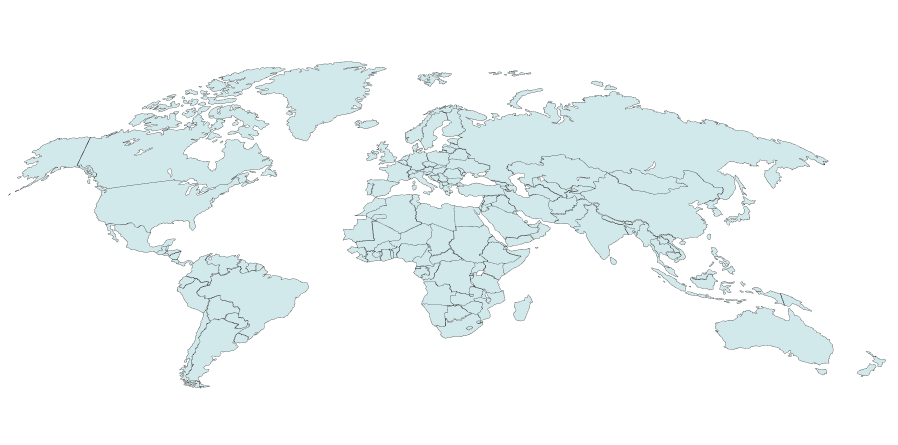
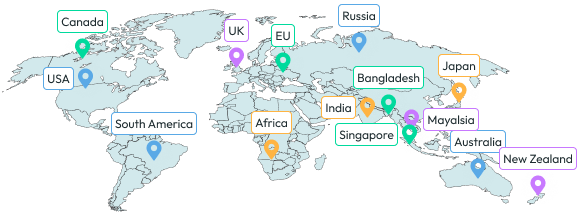
Canada
South America
USA
Bangladesh
MENA
India
EU
Africa
UK
Malaysia
Singapore
Russia
Japan
New Zealand
Australia







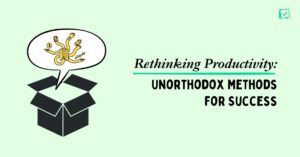



I like how it syncs across all platforms and allows me to seamlessly update the calendar with Google and outlook.